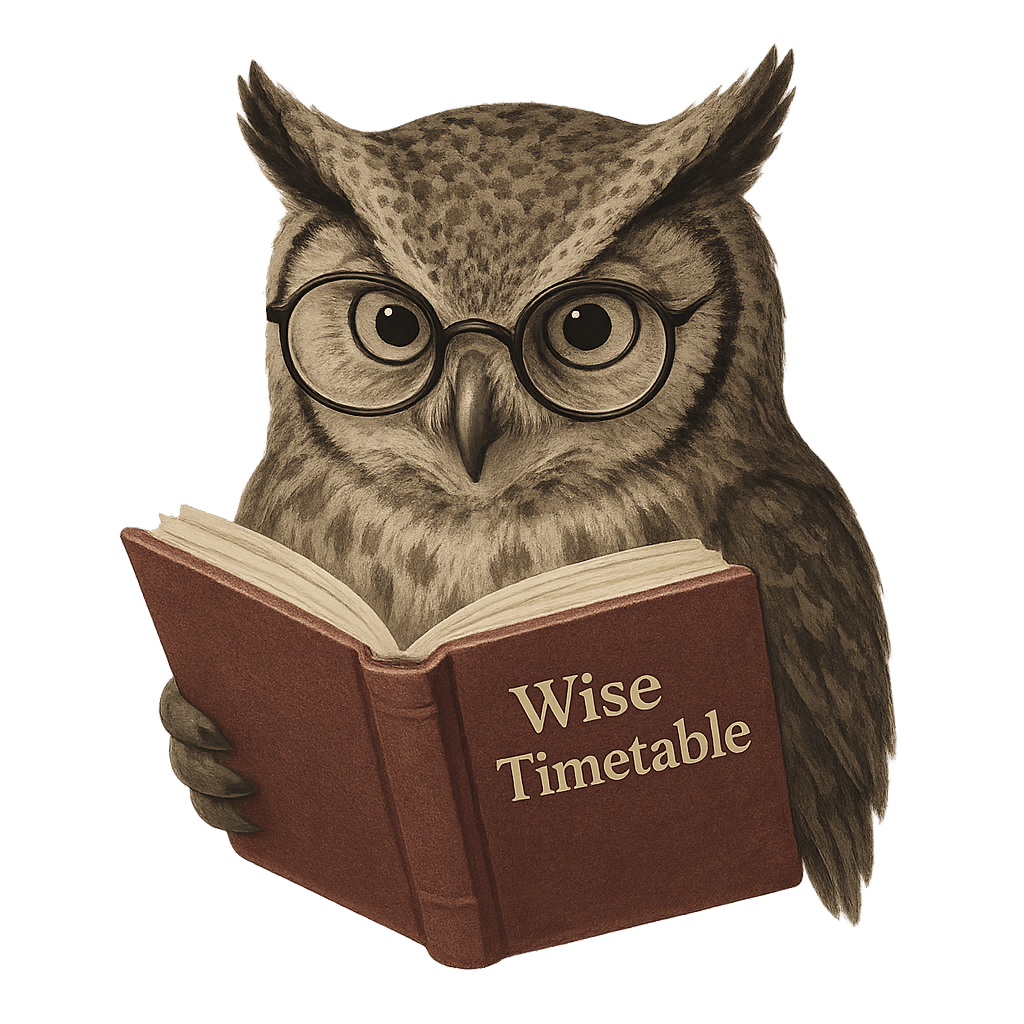Wise Timetable comes with comprehensive documentation that covers every aspect of the system. This includes:
● User Manuals – step-by-step guides for administrators, lecturers, and students.
● Integration Documents – detailed instructions for connecting Wise Timetable with SIS, accounting, and other university systems.
● Utility Documentation – practical guides for tasks such as transitioning to a new academic year.
● Web Application Manuals – explanations of all web-based functionalities and their usage.
● Additional Technical Notes – covering advanced features, customizations, and best practices.
On this website we present only a portion of the available documents. During everyday use, the Wise Timetable team provides full access to all necessary documentation, along with our unmatched daily support, ensuring smooth operation and quick resolution of any questions or challenges.