Wise Timetable GALLERY
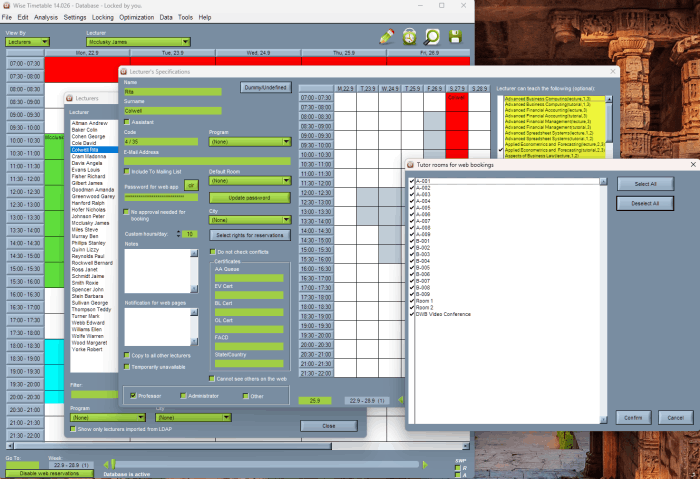
Booking access rights
A web booking system can become too permissive if administrators allow unrestricted access to all resources. To maintain control and prevent misuse, it's essential to define precise access rights. For example, you can specify which classrooms each lecturer is allowed to book, ensuring that reservations align with departmental needs and scheduling priorities.
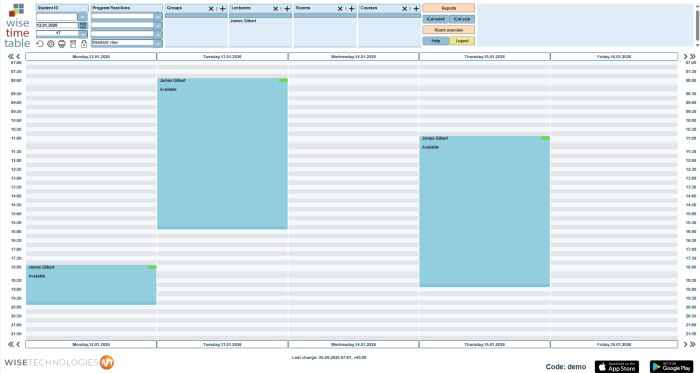
Get lecturer's availability
Wise Timetable offers a dedicated web page for lecturers to communicate their availability throughout the semester. This information helps university administrators create timetables that align with individual schedules, improving efficiency and reducing conflicts.
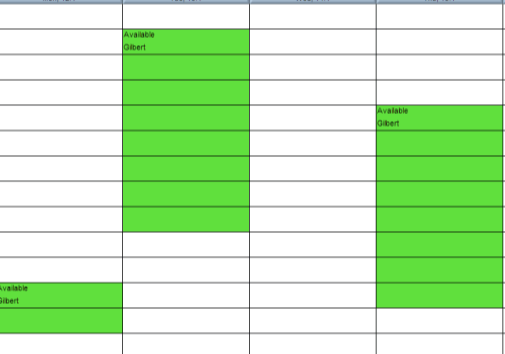
Availability in administration
Once all lecturers submit their availability, the university administration automatically generates the timetable using only the time slots marked as available. These areas are highlighted in green to indicate compatibility. Manual adjustments remain possible at any stage to accommodate specific needs or changes.
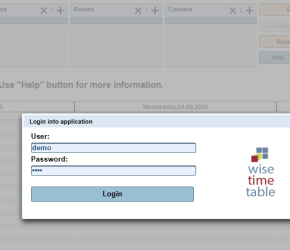
Wise booking system
You can manage user credentials directly within Wise Timetable by storing usernames (emails) and passwords, or you can enable Single Sign-On (SSO) via Shibboleth to allow lecturers to log in using their institutional accounts. Only authenticated users are permitted to create bookings and modify their own reservations.
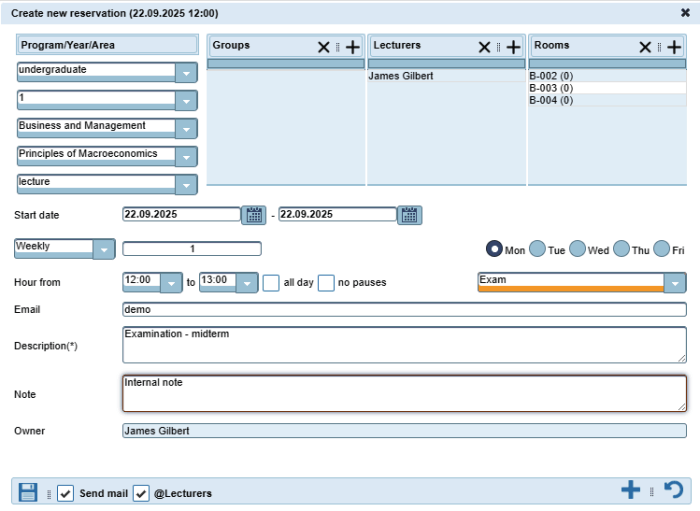
Booking details
Any time period can be specified, including repeated bookings across multiple days, weekly, bi-weekly, or monthly intervals. Users can add descriptions and internal notes, choose a booking type, and set preferences for email confirmations—either to the person making the booking or to the relevant lecturers. If a booking overlaps with other events, the system automatically suggests available time slots.
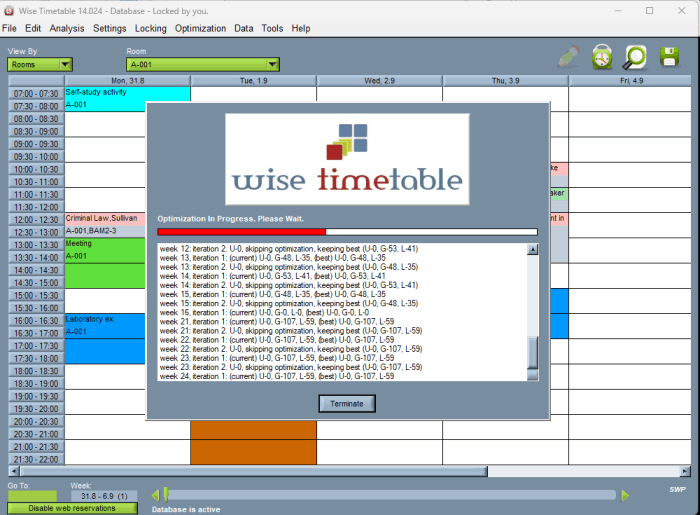
Automatic generating
At Wise Technologies, we developed advanced AI algorithms for timetable creation more than 15 years ago—long before the current wave of AI popularity. We are confident that our system is the fastest automatic generator in the world, capable of handling the largest number of constraints, including virtually every requirement suggested by our customers. It integrates seamlessly with manual timetabling, offering unmatched flexibility and speed.
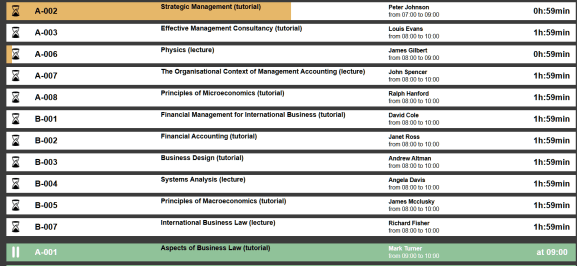
Signage displays/Smart TVs
We offer ready-made templates for displaying timetables on signage screens or smart TVs. These displays can be customized to match your university's visual identity. Each screen can be configured to show a specific group of classrooms, such as those located on a particular floor, building, or department. All displays are automatically refreshed by the Wise Timetable server to ensure up-to-date information.
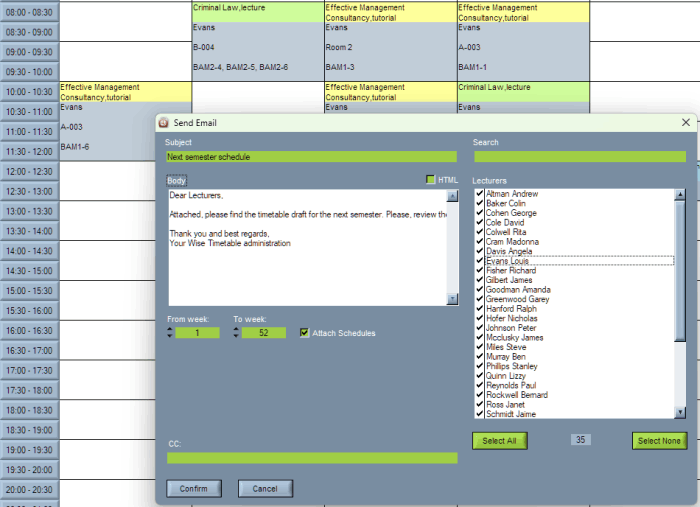
Emailing directly from Wise Timetable
To keep lecturers and administrative staff informed about the current timetable, Wise Timetable includes an integrated emailing system. Users can compose a subject and message, and choose to attach personalized timetable PDFs for each lecturer or iCalendar files for easy integration with personal calendars such as Outlook, Gmail, or others. Emails are sent in a way that complies with anti-spam policies of major email providers, ensuring reliable delivery.
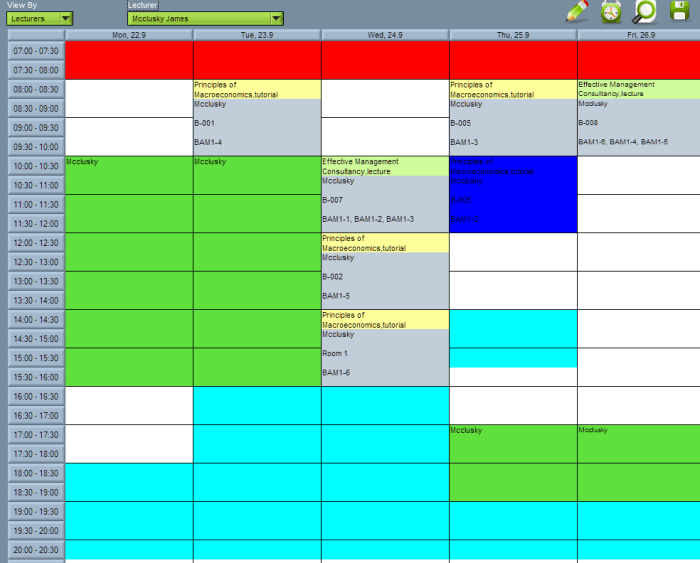
Making changes
Simply put, it's a drag-and-drop system. When you click on a scheduled class (shown in dark blue), the system highlights available time slots (in cyan) where the class can be moved without causing any conflicts with other timetable events, such as overlaps. This makes maintaining finalized schedules quick and effortless.
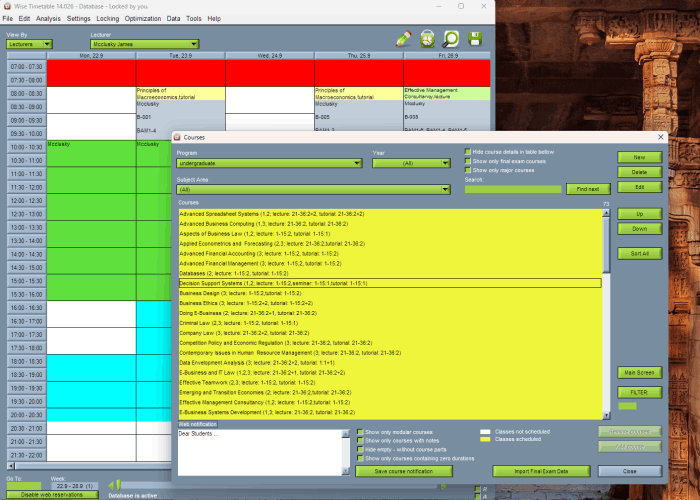
Sending notifications
Notifications can be sent to lecturers or students using messages created directly within the Wise Timetable interface. These messages can be targeted to a specific lecturer, student, or course, and will appear on the web interface whenever the selected entity is displayed. Mobile app users also receive push notifications on their phones, ensuring timely alerts and improved communication.
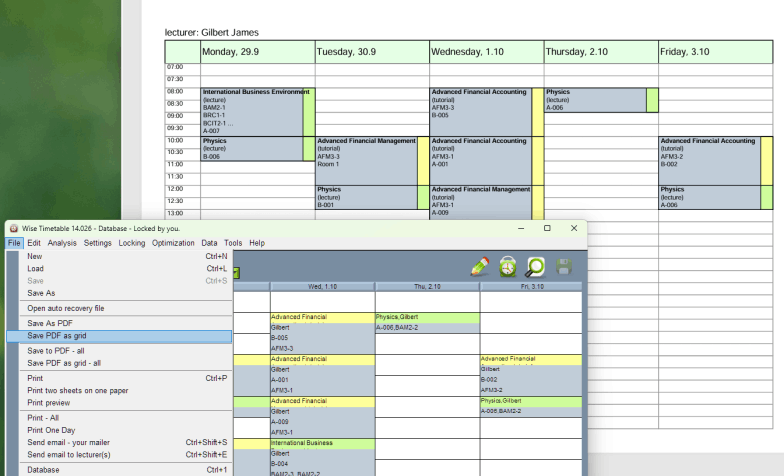
Making administration reports
Within the administration software, data can be exported to PDF or Excel formats, and the currently displayed content can be printed directly. Batch export is also supported, allowing users to generate multiple reports at once, for example, individual schedules for all rooms or lecturers. Additionally, the system provides a variety of on-screen statistics to help verify the accuracy and consistency of the timetable.
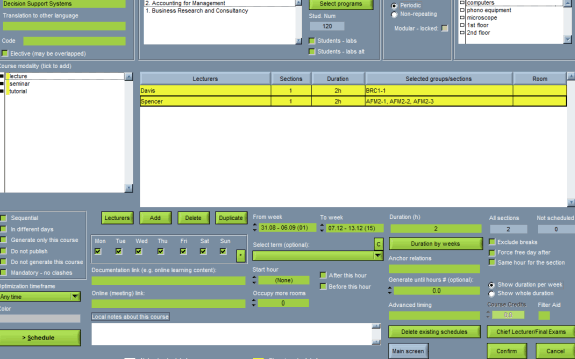
Course constraints
Everything in our system is customizable, from academic programs and subprograms to modules, grades, hundreds of constraints, module types (modalities), and room equipment. The software can be tailored precisely to your university's structure using an intuitive graphical interface. The screen shown here illustrates a wide range of soft and hard course constraints, including timing options (daily, weekly), break management, and integration with online teaching tools.
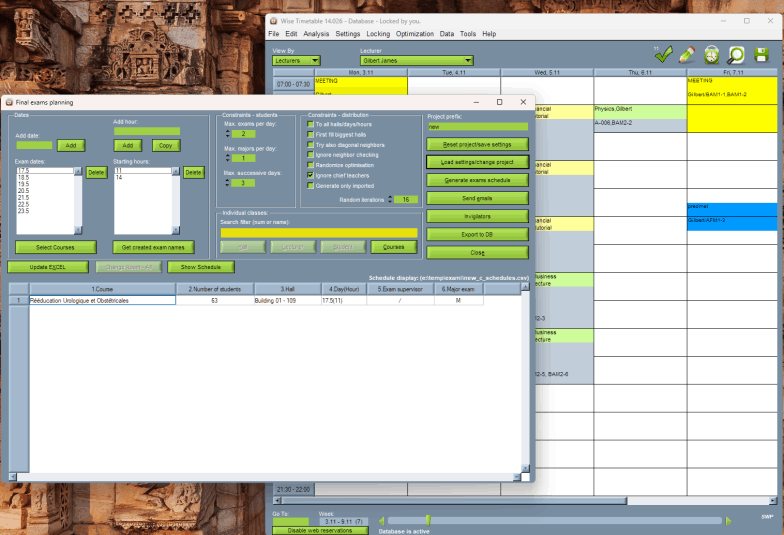
Exam scheduling
Wise Timetable’s exam scheduling system allows administrators to define exam periods, constraints, and room capacities with precision. Using advanced algorithms, the system automatically generates conflict-free exam schedules based on student enrollment, lecturer availability, and room suitability. Once the schedule is finalized, personalized exam timetables are automatically emailed to students and lecturers.
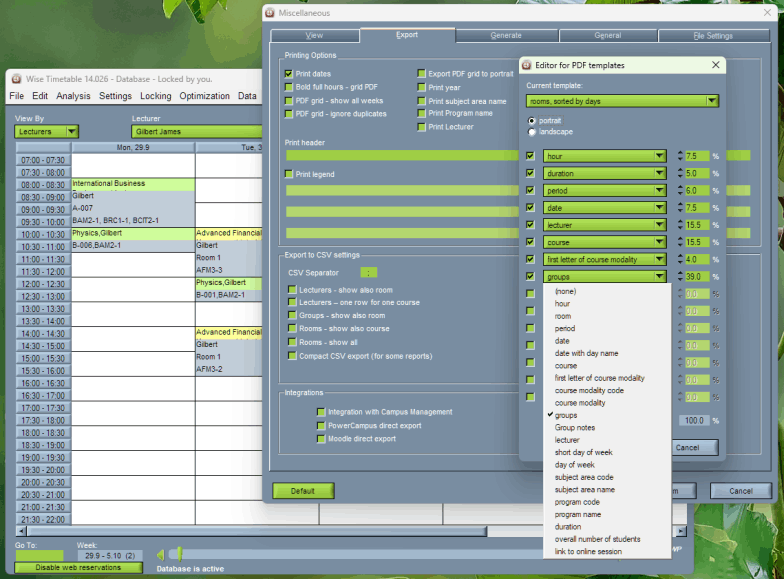
Reports customisation
Wise Timetable lets users customize and export reports through both the admin software and web app. Hundreds of templates are available, showing schedules for selected lecturers, students, rooms, or courses. Reports can be sorted, filtered, and printed or exported in batches. On-screen stats help verify timetable accuracy before exporting. This image shows how you can design which columns are on certain report (and how wide on target paper).
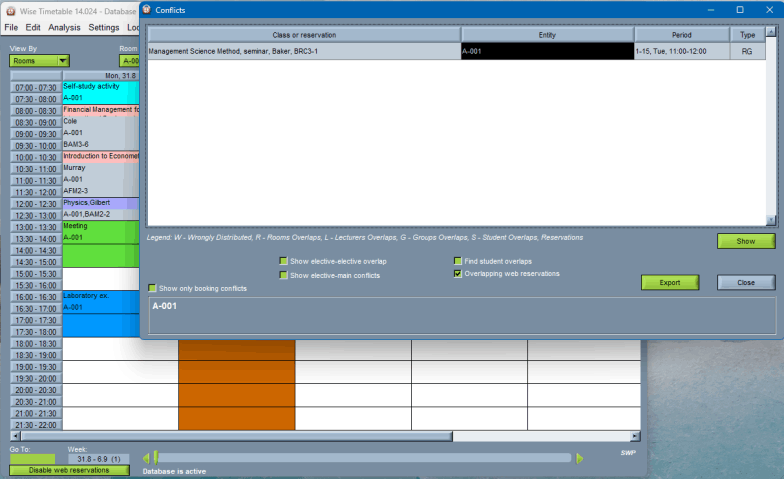
Conflicts checking
Conflict checking in Wise Timetable is fast and intuitive. The system quickly scans the entire timetable and lists any detected issues, which can also be exported. By clicking on a conflict, the exact location is highlighted, allowing immediate resolution. This makes it easy to clean up inconsistencies and ensure a smooth, error-free schedule.
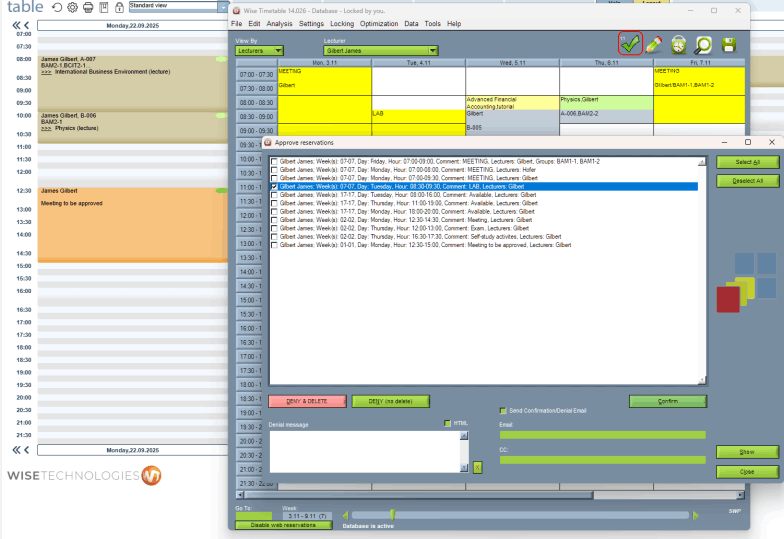
Booking approvals
Wise Timetable includes an optional booking approval system to ensure centralized control. When enabled, all web-based bookings trigger an alert in the administration console. Administrators can then review each request and send confirmation or denial emails to the booking lecturer or another designated admin. Bookings become publicly visible only after approval, maintaining clarity and preventing unauthorized reservations.
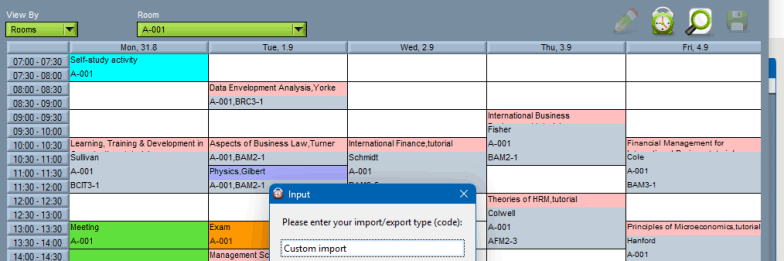
Custom file imports/exports
Over more than 20 years of developing Wise Timetable, we've built thousands of unique import and export routines, far too many to fit into a standard menu system. That’s why we introduced the “Custom Import” and “Custom Action” feature. By entering a specific code, users can trigger tailored operations that match their institution’s needs. And if your university presents a new, specific requirement: we’re ready to include it. Flexibility is built into our DNA.